 |
 |
 |
 |
Sharp and clean metal lines
offset by soft oval curves create a look that is
elegantly modern, yet simple.
1.4-second high-speed
startup*1 and 0.005-second
release time lag*2 for
breathtaking speed, a truly beautiful design, and easier
operation make this new EXILIM the perfect choice for a
wide range of digital imaging needs. |
 |
| *1 Approximate; Built-in flash
off *2 Approximate time from when the shutter button is
pressed from focus lock until the image starts to be
recorded (flash off). |
 |
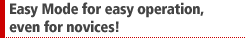 |
| The effects of hand movement are
reduced even when shooting indoors where lighting
is dim. |
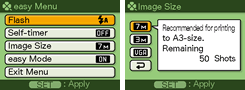 | |
 |
 A big, 2.5-inch monitor screen
provides 115,200 pixels (480 x 240) for clear
images as you compose them and for checking images
after you record them. A big, 2.5-inch monitor screen
provides 115,200 pixels (480 x 240) for clear
images as you compose them and for checking images
after you record them. | |
 | | |
|
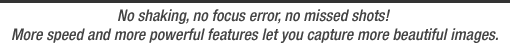 |
 |
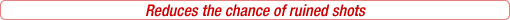 |
 |
 |
 Image
recording is supported up to a maximum sensitivity of
ISO800. Image
recording is supported up to a maximum sensitivity of
ISO800.
(when "Auto" is selected for the "Anti
Shake" menu setting, or when the "Anti Shake" or "High Sensitivity"
BEST SHOT scene is selected) |
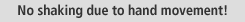 |
| The effects of hand movement are
reduced even when shooting indoors. |
 |
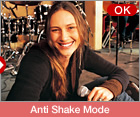 |
| Shooting where lighting is dim without
flash produces a blurry image. | |
| A fast shutter speed eliminates image blur
and captures every nuance of facial
expressions. | | |
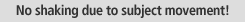 |
| The effects of subject movement are
reduced for beautiful images. |
 |
 |
| Anti Shake is not turned on,so subject are
blurred even if you hold the camera
steady. | |
| A fast shutter speed eliminates image
blur. | | |
 |
 |
| The camera switches to the macro mode
automatically whenever the distance between the camera and the
subject is within the macro range. This helps to ensure that
your images are always in focus and reduces the chance of
focus error. |
 |
 |
| With previous Auto Focus, close-up images
are often out of focus. | |
| With Auto Macro, even close-ups are in
perfect
focus. | | |
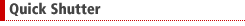 |
| Quick Shutter focuses much more quickly
than Auto Focus. This lets you capture fast-moving action, and
also eliminates the chance of focus error when you ask someone
else to record an image for you. |
 |
 |
| A person who is not familiar with camera
operation Shutter button is pressed all the way without
waiting for Auto Focus. | |
| Quick Shutter is on, so there is no need
to worry if the shutter button is pressed too
quickly. | | |
 |
 | |
 |
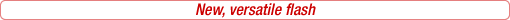 |
 |
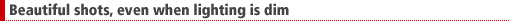 |
| High speed combines with flash intensity
control technology and high-sensitivity technology to enable flash
continuous shutter. This means you capture all of the action, even
when lighting is dim. |
 |
 |
 |
| High-speed flash continuous shutter lets you
shoot up to three snapshots with flash within a one-second. |
 |
| EX-Z70 - Capture all of the action, even
where lighting is dim. |
 |
 |
| Previous
Model - Continuous shutter with flash not
supported. |
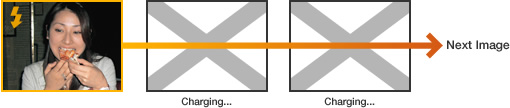 |
 |
 |
 |
 |
| Using a flash when it is dark can cause subjects
close to the camera to be overexposed. With Soft Flash, flash
intensity is suppressed, so exposure is not affected, and
colors come out looking more natural. | |
 |
 |
Existing Flash
Intensity is too
strong, resulting in
overexposure. | |
Soft
Flash
A softer flash produces natural
color and
contrast. | | | |
 |
 | |
 |
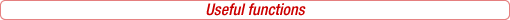 |
 |
 |
 |
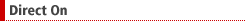 |
| The "Direct On" buttons allow quick startup of
both shooting and viewing modes. |
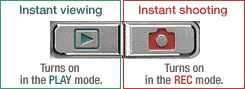 |
 |
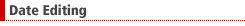 |
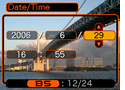 An easy operation lets
you change the date and time of a previously recorded image. An easy operation lets
you change the date and time of a previously recorded image.
* When Time Stamp is not being
used. | |
 |
 Icon Help messages appear
on the monitor screen in the REC mode to explain the meanings
of icons as you use them. Icon Help messages appear
on the monitor screen in the REC mode to explain the meanings
of icons as you use them. | |
 |
 | |
 |
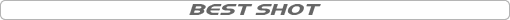 |
 |
 Simply select the snapshot sample scene
you want for quick and easy camera setups. Simply select the snapshot sample scene
you want for quick and easy camera setups.
A dedicated
button (BS) provides instant access to the BEST SHOT Mode. |
|
 |
 |
 |
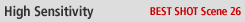 |
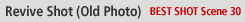 |
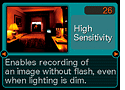 This scene produces clear
shots with a bright background, even when lighting is dim. It
also prevents image blur due to hand or subject movement. This scene produces clear
shots with a bright background, even when lighting is dim. It
also prevents image blur due to hand or subject movement. |
 Revive Shot lets you
restore old, faded photographic prints. The restored image is
digital, so you can save it on your computer, send it to
friends by e-mail, or post it on your website. Revive Shot lets you
restore old, faded photographic prints. The restored image is
digital, so you can save it on your computer, send it to
friends by e-mail, or post it on your website. |
 |
 |
| Using a flash darkens the background
and tends to cause whiteout of the
subject. | |
| The High Sensitivity scene produces
a bright background and captures the overall mood
of the moment. | |
 |
| Image recording is supported up
to a maximum sensitivity of
ISO800. | |
 |
 |
| Simply shoot an image of this old,
yellowed photograph. | |
| The camera digitally processes the
image to restore sky and skin colors
beautifully! | | | |
 |
| 33 BEST SHOT Scenes |
 |
|
|
 | |
 |
 |
Continuous Shutter
(normal speed,
high speed) |
Flash Assist |
MOTION PRINT |
| Key Customization |
Macro Mode |
Monitor Screen Grid |
| RGB
Histogram |
4X Digital
Zoom |
8 Color
Filters |
| Date + Time Stamping |
Calendar Screen |
Copy |
| Keystone
correction |
Color
enhancement |
Movie
Editing |
| FAVORITE Folder |
Re-size |
Rotate |
| Trimming |
World Time |
8.3MB Built-in
Memory |
| 10 Screen Languages |
VGA Movie |
USB Mass Storage Class
Compatible |
| PRINT Image
Matching III Compatible |
Bundled with
Photo Loader |
Bundled AV
Cable | |
 | |
| |
 |
|
|
|